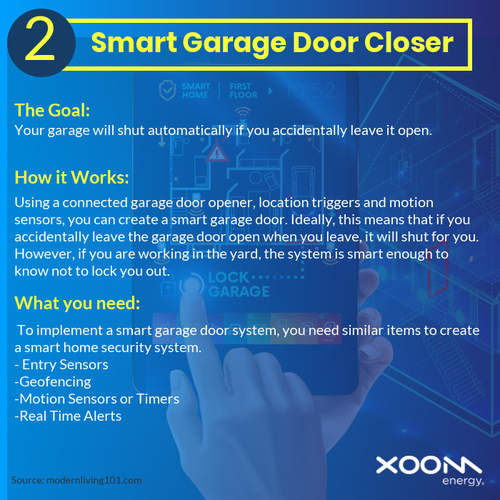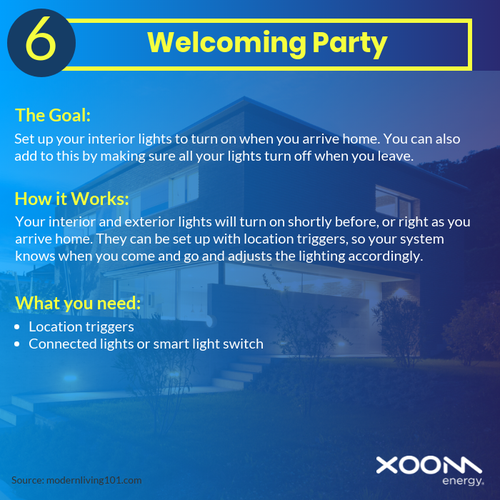8 Smart Home Ideas
What is Smart Home technology?
Smart Home Technology or Home Automationis exactly what it sounds like: automating the ability to control items aroundthe house—from window shades to pet feeders—with a simple push of a button (ora voice command). Some activities, like setting up a lamp to turn on and off atyour whim, are simple and relatively inexpensive. Others, like advancedsurveillance cameras, may require a more serious investment of time and money.
There are many smart home productcategories, so you can control everything from lights and temperature to locksand security in your home.
Here are 8 ways you can smarten-up your home:
What you need:
Motion Sensors: Standard in most home security systems, motion sensors will detect motion in a particular area. If you are away, movement inside your house will trigger your alarm.
Location Specific Triggers: The industry term for this is geofencing. Put simply; it uses the location of your smartphone to identify your location and uses that information to queue specific tasks. These tasks can include alerting you when a motion sensor is triggered, and you aren't home, or if your garage opens, or your back door, you get the picture.
If you already have a home security system set up that doesn't support geofencing, you can still set up similar functions within apps such as IFTT or Tasker.
Smart Phone Integrations: You need a system that can talk to your smartphone otherwise you can't accomplish this.
What you need:
Entry sensors: These are placed along the sides of the door and are trigger when they separate.
Geofencing: As Mentioned before, geofencing uses your smartphone to determine your location. It then uses this data to perform a specific set of tasks. In this case, for example, you could set it up such that when your phone leaves the Wifi network area, the system will make sure the garage door is closed.
Motion sensors: Rather than being used to trigger an alarm, motion sensors can be used to tell if the home is occupied. This will help the system determine if you left and forgot to close the garage.
OR
Timers: Set your garage door to close at a specific time every day. For example, at 9 pm, so you know it will be closed every night.
Real-time alerts: If you like having the choice whether or not your garage door will close, you can set up automatic alerts if your garage was left open after you left. You can then use your smartphone to close the garage from anywhere.
A Connected Thermostat: There are a variety of options available, the most famous being nest, but there a variety of options out there with an excellent reputation.
Location Triggers: Queue up your thermostat to change the temperature when you are within a certain distance of your house.
What you need:
Connected Lights: First things first, youneed lights that connect to your smart home hub. From there its just settingthem on a gradually brightening timer.
RGB lights: If you want to simulate weather forecast, you will need color changing lights to indicate different weather conditions.
What you need:
Entry Sensors: Place them on the side of your doors leading outside to trigger your lights when the door is opened.
Smart Light Switch or Connected Lights: Your exteriors lights need to be accessed by your automation hub to be triggered.
Geofencing: If you want your lights to turn on when you get home but before you trigger motion sensors, you can add geofencing to turn on your exterior lights shortly before you arrive home.
What you need:
Location Triggers: Also known as geofencing, location triggers use the location of your smartphone or other triggers to determine your location and initiates specific tasks based on where you are.
Connected Lights or a Smart Light Switch: Your lights need to be able to be controlled by your home automation hub. This function can be accomplished by installing connected lights or a smart light switch to control traditional lights.
What you need:
Moisture Detectors: You can place these in any area that may be prone to a leak. Ideally, you should put them near every sink, toilet, bathtub and appliance that uses water.
Smart Water Valve: You can purchase a smart water valve that will connect to your manual water shut-off system. Once the moisture detectors trigger, your smart valve will do the rest!
What you need:
Vibration Sensor: You can use a vibration sensor to sense when your washer or dryer goes from vibrating to still.
Notification Integration: Once your laundry is done, you can use notification integration to send you a message.
Source: modernliving101.com